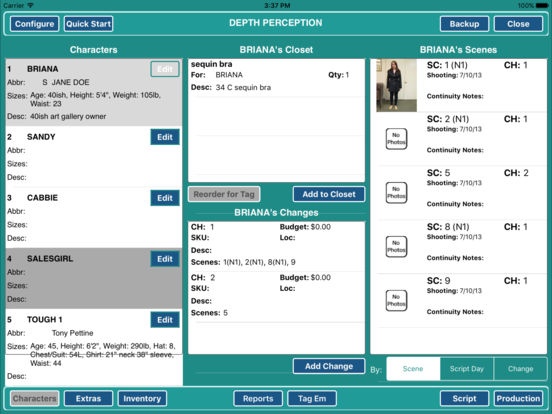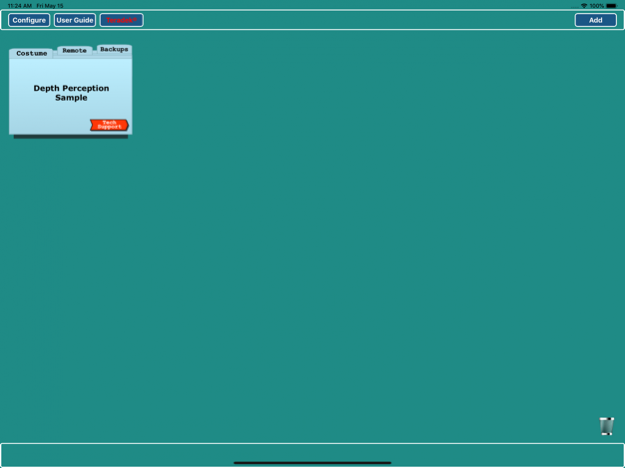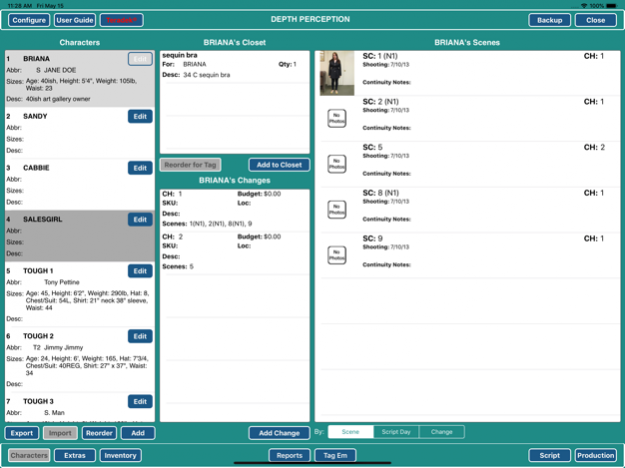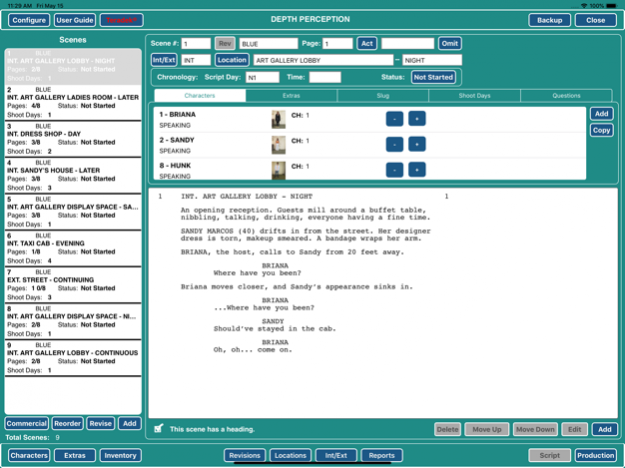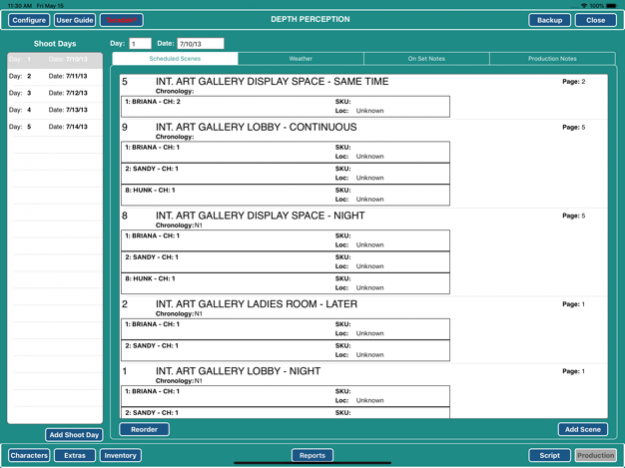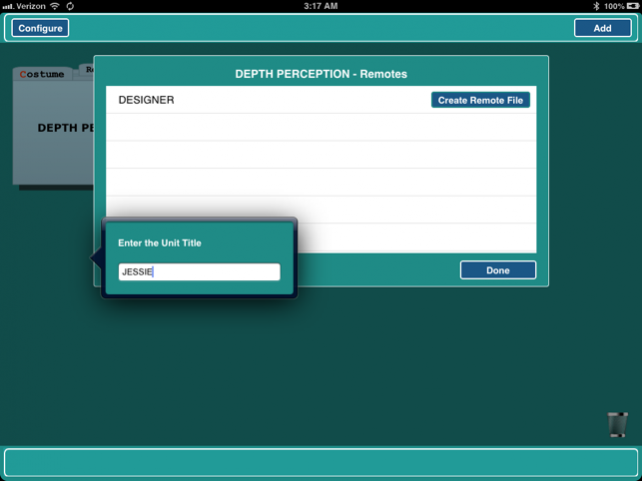DH Costume 2.5.6
Paid Version
Publisher Description
DEPARTMENT HEAD COSTUME brings 21st century database computing to the world of FILM/TELEVISION/COMMERCIAL COSTUMING.
No more time wasted on redundant clerical work. Just import your script and let DH Costume start your database for you.
DH Costume requires a Final Draft version 8 or higher script that has scene numbers and has the pages locked.
Or, a Movie Magic Screenwriter script that has been properly converted to the Avid format. Contact tech support@scriptesystems.com if you need assistance with the conversion process.
DH Costumer will not import a pdf version of a script.
You enter in your character numbers, changes & day breaks, and you will be ready to print labels for the Tags.
DH COSTUME is for everyone in the Costume Department: DESIGNERS, COSTUME SUPERVISORS, ON-SET COSTUMERS, COSTUME COORDINATORS - your entire department. No more running photos to set and back to the truck. For the first time DH Costume lets the entire department work independently but at the same time share all photos and continuity notes with the touch of a button.
Everyone that needs the Continuity book has it with them already. On their iPad.
Create and track CHANGES and CHARACTER CLOSETS.
Create and print your TAG LABELS front and back, even your final book. Share photos and continuity notes with your entire department. Create and track budgets, inventory, sizing sheets, continuity, even shipping and receiving information all in one place - your iPad.
DH COSTUME is built from the ground up to create highly stable, synch-able files. It is not a Filemaker add-on and requires no other software to operate. DH COSTUME has 3x the functionality of the competition for 1/3rd the price.
Built by the creators of ScriptE Digital Script Supervision software and tested by top industry professionals, Department Head Costume is a quantum leap forward in the management of Costuming for Film,Television and Commercials.
FUNCTIONALITY:
COSTUME SUPERVISOR
* DH COSTUME automatically imports scripts! It recognizes and adds all scene numbers & headings and speaking characters into your data base which allows you to quickly add your Day breaks and changes!
* Print the labels for the front and back of the tags using your current DYMO Labelwriter 450 label printer.
* Save, back up and share your files.
* Sync continuity notes and photos from the Costumers and with the Design Team and Costume crew sharing fitting photos and continuity photos.
* Track Rentals and Purchases, Inventory and CHARACTER CLOSETS.
* Save time by moving entire Character closets, Inventory, kit and stock information over to new projects.
* When it comes time to print out your final continuity book, the photos have already been added to each change.
* Archive an entire season of work on one iPAD.
DESIGNERS and ASSISTANT DESIGNERS
* Organize changes and closets in one place.
* Organize fitting/look photos and oversee the established photos.
* Share CHARACTER CLOSET items between episodes
* Track acquisition and disposition of items
* Track and oversee alterations and fitting notes
* Link the work of your entire crew in one place.
* Privately track budgeting by character, scenes, production etc.This info need not be synced with everyone.
ON-SET COSTUMERS
* Keep your notes and photos all in one place - with you!
* Take photos with your own digital camera or with your iPad and enter your continuity notes then sync with your Supervisor via email or Dropbox!
COSTUME COORDINATORS
* Track shipments, deliveries, rentals and returns.
* Log actor sizes.
Sep 29, 2021 Version 2.5.6
Made improvements to the pdf import process so that more pdfs can be imported. PDFs must still be a properly formatted script and not encrypted.
Also fixed a problem when Previewing the Master Photos report where it messed up the window.
About DH Costume
DH Costume is a paid app for iOS published in the Office Suites & Tools list of apps, part of Business.
The company that develops DH Costume is ScriptE Systems, LLC. The latest version released by its developer is 2.5.6. This app was rated by 1 users of our site and has an average rating of 3.0.
To install DH Costume on your iOS device, just click the green Continue To App button above to start the installation process. The app is listed on our website since 2021-09-29 and was downloaded 130 times. We have already checked if the download link is safe, however for your own protection we recommend that you scan the downloaded app with your antivirus. Your antivirus may detect the DH Costume as malware if the download link is broken.
How to install DH Costume on your iOS device:
- Click on the Continue To App button on our website. This will redirect you to the App Store.
- Once the DH Costume is shown in the iTunes listing of your iOS device, you can start its download and installation. Tap on the GET button to the right of the app to start downloading it.
- If you are not logged-in the iOS appstore app, you'll be prompted for your your Apple ID and/or password.
- After DH Costume is downloaded, you'll see an INSTALL button to the right. Tap on it to start the actual installation of the iOS app.
- Once installation is finished you can tap on the OPEN button to start it. Its icon will also be added to your device home screen.